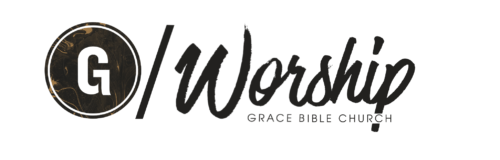Here are a few tips from our audio team that will help them and help you hear yourself more consistently!
- Aim: When you arrive make sure that the center of the microphone is pointed directly at your mouth, not your nose or chin. Ask another musician to check from the side as it is a little hard to tell sometimes!
- Distance: We, as the audio team, will often tell vocalist to “eat the mic” or touch your lips to the microphone when singing. This is in reality not ideal for vocals as it will distort your voice in an unpleasant way. There should be about 2-3 fingers width of space between you and the microphone AT ALL TIMES, yes even if you are singing harmony! If you would like to be worshipping off mic, step completely back from the stand.
- In Ear Levels: Vocalist often have the most trouble with their in ear levels. Making sure you are following the first 2 points helps the sound engineers greatly in giving you a consistent level in your ears. If you are still having trouble hearing yourself, make sure you first check that everything else in your mix is turned down, and that your in ears and pack are working and set to an appropriate level. If you can hear the rest of the band well, ask your audio staff if you can recheck your mic as early on in rehearsal as you realize you are having problems. This allows the audio staff, you, and the rest of the band to be confident in your levels going into the service
- Final note on in ears and consistency, we know its easier to sing your harmony softer so you can hear the melody in your ears, but try to set your levels in a way you can sing at a constant volume throughout the set which allows the audio team to properly mix you with the rest of the band!